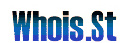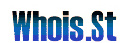|
|
 |
 |
|
|
 |
|
회원가입,신청서 작성 등 주소를 입력받을 때 누구나 우편번호 검색 기능을 사용합니다.이 때 사용되는 우편번호 DB의 용량은 무려 3M가 넘습니다.
고객 여러분 모두 같은 내용의 DB를 고객님의 DB 공간에 별도로 둠으로써 공간과 시간을 낭비하는 일이 없도록 우편번호 DB를 미리 구축하여 무료로 제공해 드립니다. |
|
 |
|
| * 우편번호 라이브러리를 사용하여 우편번호 DB를 사용할 수 있습니다. 우편번호 라이브러리를 사용하기 위해서는
PHP 프로그래밍에 대한 기본 지식을 가지고 있어야 합니다. |
|
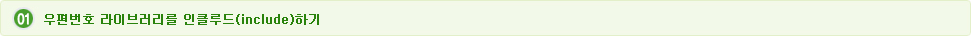 |
|
 |
include "/home/AsaProgram/library/php/class.db.php"; // 우편번호는 데이터베이스를 사용하기 때문에 데이터베이스 관련 클래스를 인클루드한다.
include "/home/AsaProgram/library/php/class.zipcode.php"; |
 |
|
|
 |
|
 |
$zipcode = new Zipcode($formname, $codename, $codeshape, $addrname, $addrshape, $Eaddrname, $Eaddrshape,
$telname, $langtype, $nextfocus); // 객체생성
$zipcode->showZipcodeForm($mode, $post_name, $post_code, $addr); // 양식출력 |
 |
|
|
$formname //form명(document를 포함하여 넣어주세요.) 예) document.applyfrm
$codename //form 우편번호 input명(input box가 2개일 경우에는 input명1,input명2 라고 만들어 주세요.)
$codename //form 우편번호 input명(input box가 2개일 경우에는 input명1,input명2 라고 만들어 주세요.)
$codeshape //form 우편번호 형태(input box가 1개일 경우에는 '1', 2개일 경우에는 '2'라고 넣어주세요. 기본값:2)
$addrname //form 주소 input명(input box가 2개일 경우에는 input명1,input명2 이렇게 만들어주세요.)
$addrshape //form 주소 형태(input box가 1개일 경우에는 '1', 2개일 경우에는 '2'라고 넣어주세요. 기본값:2)
$Eaddrname //form 영문주소 input명(input box가 2개일 경우에는 input명1,input명2 라고 만들어 주세요.)
$Eaddrshape //form 영문주소 형태(input box가 1개일 경우에는 '1', 2개일 경우에는 '2'라고 넣어 주세요. 기본값:2)
$telname //form 전화번호 input명(3개일 경우에는 첫번째 전화번호 input명을 넣어주세요.)
$langtype //주소 타입(기본적으로는 아무값도 가지고 있지 않음. '3'일 경우 영문, 한글 주소 둘 다 검색)
$nextfocus //입력 완료 후 마우스가 위치할 input명 |
|
|
|
|
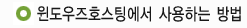 |
|
| 우편번호 DB 접속 정보는 아래와 같습니다. |
 |
- 우편번호 DB명 : zipcode_asadal
- 우편번호 테이블 : zipcode
- 접근 방법 : select * from zipcode_asadal..zipcode
|
 |
|
|
| 위와 같이 ipcode_asadal.. 이란 형식을 취해주시면 접근하여 사용할 수 있습니다. |
|
| 사용 예 |
 |
<%@ Language=VBScript%>
<HTML>
<script id=clientEventHandlersJS language=javascript>
<!--
function Button1_onclick() {
if(form1.Text1.value == ""){
alert("읍면동을 넣어주세요.");
return;
}
form1.submit();
}
//-->
</script>
<body>
<table border="1" width="265" ID="Table1" height="29">
<form name=form1 action=post1.asp>
<tr>
<td width="40%" align="middle">
<b><FONT face="굴림">
<INPUT id="Text1" type="text" name="Text1"></FONT></b>
</td>
<td width="40%" align="middle">
<FONT face="굴림">
<INPUT id="Button1" type="button" value="우편번호 찾기"
name="Button1" onclick="return Button1_onclick()"></FONT></td></tr>
</form>
</table>
<BR>
<TABLE id="Table2" cellSpacing="1" cellPadding="1" border="1">
<TR>
<TD align=center colspan=2><font size="2">검색된 주소목록</font></TD></TR>
<%
dong_name = request("Text1")
set dbconn = server.createobject("ADODB.Connection")
strConn = "Driver={SQL Server}; Server=db.도메인명; Database=DB명; UID=DB아이디; PWD=DB암호"
dbconn.open strConn
if trim(dong_name) <> "" then
strsql = "Select * from zipcode_asadal..zipcode where dong like '%" & dong_name & "%' order by zipcode "
set rs=dbconn.execute(strsql)
%>
<table width=90% cellpadding=0 cellspacing=0 border=0>
<tr>
<td bgcolor=gray>
<table width=100% cellpadding=5 cellspacing=2 border=0>
<tr>
<% Do until rs.EOF %>
<tr bgcolor="#FFFFFF">
<%
response.write "<TD><font class=small>" & rs("zipcode") & "</TD>"
response.write "<TD><font class=small>" & rs("sido") & "</TD>"
response.write "<TD><font class=small>" & rs("gugun") & "</TD>"
response.write "<TD><font class=small>" & rs("dong") & "</TD>"
response.write "<TD><font class=small>" & rs("bunji") & "</TD>"
rs.MoveNext
Loop
rs.close
set rs=nothing
dbconn.close
set dbconn=nothing
end if
%>
</tr></table>
</td></tr>
</table>
|
 |
|
|
 |
|
|
 |